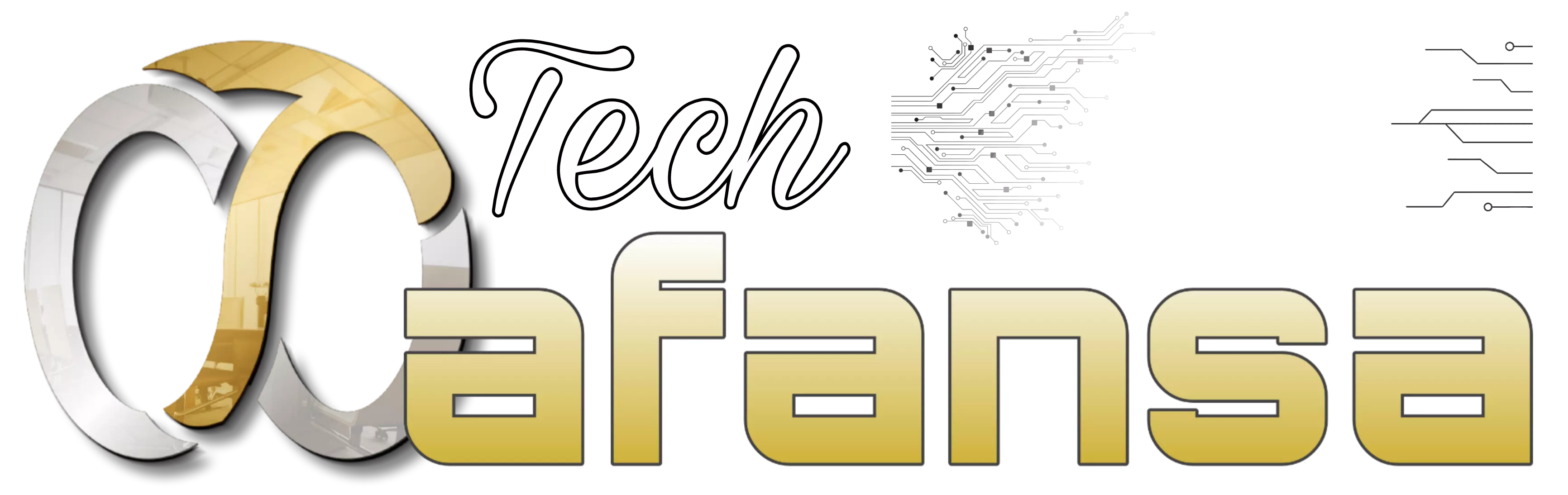4 Practical Ways to Convert Video Into MP3
How convert video into MP3 can actually be done very practically. You only need a mobile device or cellphone and an internet network. Check out the following reviews to get the information.

How convert video into MP3 can actually be done very practically. You only need a mobile device or cellphone and an internet network.
To get MP3 files, you don't need to download any additional applications because you can take advantage of various sites available on the internet.
This method is commonly used by content creators in creating their content. You can also try it by following the steps that will be explained on this occasion.
How To Convert Videos Into MP3?
The easiest way to convert videos to MP3 is with specific sites. There are sites that you can use for free, but there are also paid ones. Here are site recommendations for converting audio to MP3:
1. How to Convert Video Into MP3 Through Free Convert
The first way to convert video into MP3 is through a site called free convert. The steps are quite easy; you just need to follow the following method:
- Visit the site freeconvert.com
- Select Choose File to upload the video to be converted to MP3
- If the video has already been uploaded, select the MP3 audio format
- Click Convert to change the format from video to MP3
- Wait for a moment
- After the conversion process is successful, download the file
2. How to Convert Video to MP3 Via Zamzar
Besides free conversion, you can also use Zamzar. The steps are as follows:
- Open the zamzar.com site
- Select Add Files
- Enter the video to be converted. The maximum video size is 50 MB
- Wait for a moment
- After successfully uploading, click Convert To Audio or MP3
- Click Convert Now and check the Agree to Out Terms option
- Wait for the conversion process to finish
- If successful, you can download the MP3 file
3. How to Convert Videos to MP3s Through Convert Files
Are you familiar with the convert files site? If not, here's how to use this site to convert videos to MP3:
- Open the convertfiles.com site
- Click Choose a Local File to insert the video
- On the input format, select MPEG-4 Video File (.mp4), and on the output format menu, select Extracted audio only (.mp3).
- Click the Convert menu and wait until the conversion process is complete
- If successful, download the successfully converted file
4. How to Convert Video to MP3 Through MP3 Converter
Especially for this method, you need a third-party application, namely MP3 Converter. You can download the application through the Google Play Store for free. How to use it is as follows:
- Open the MP3 Converter application
- Enter the video you want to convert to MP3
- Adjust duration and audio quality
- Input title name, album, and others
- The process of converting videos to MP3 format
- If it works, save the audio to the device
So, that's how to quickly and practically convert video into MP3. You can get all of the above services for free. Good luck!