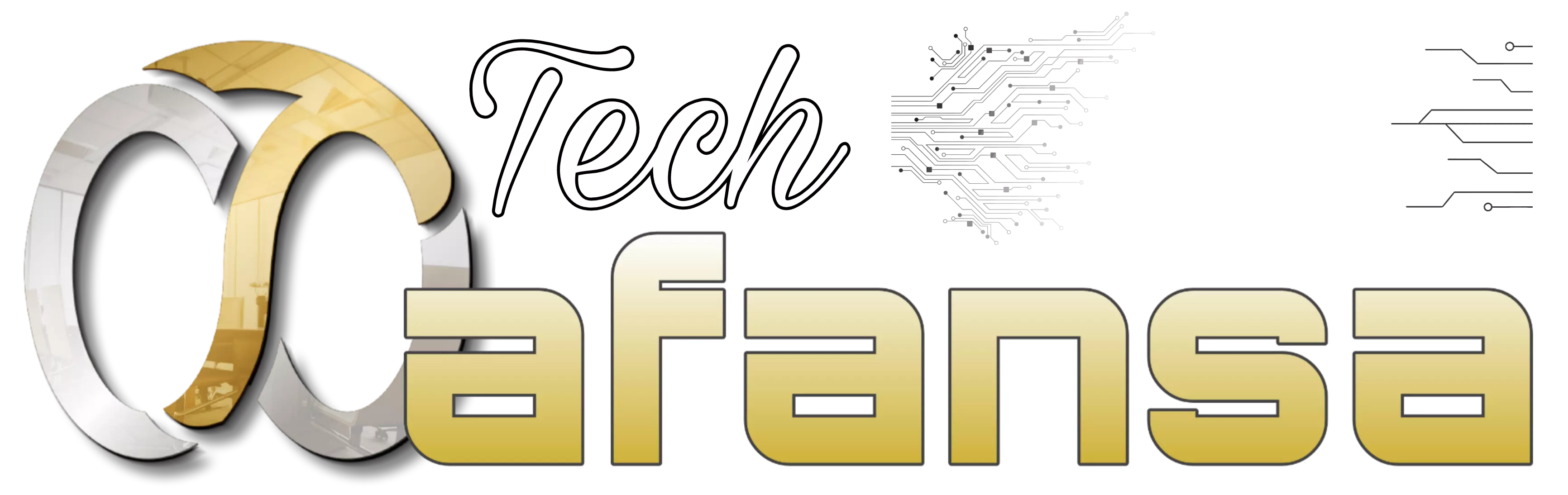Complete List of Causes of a Broken Chipset and Characteristics of a Broken Chipset
One of the causes of a broken chipset is due to overheating or the temperature of the device is too hot.
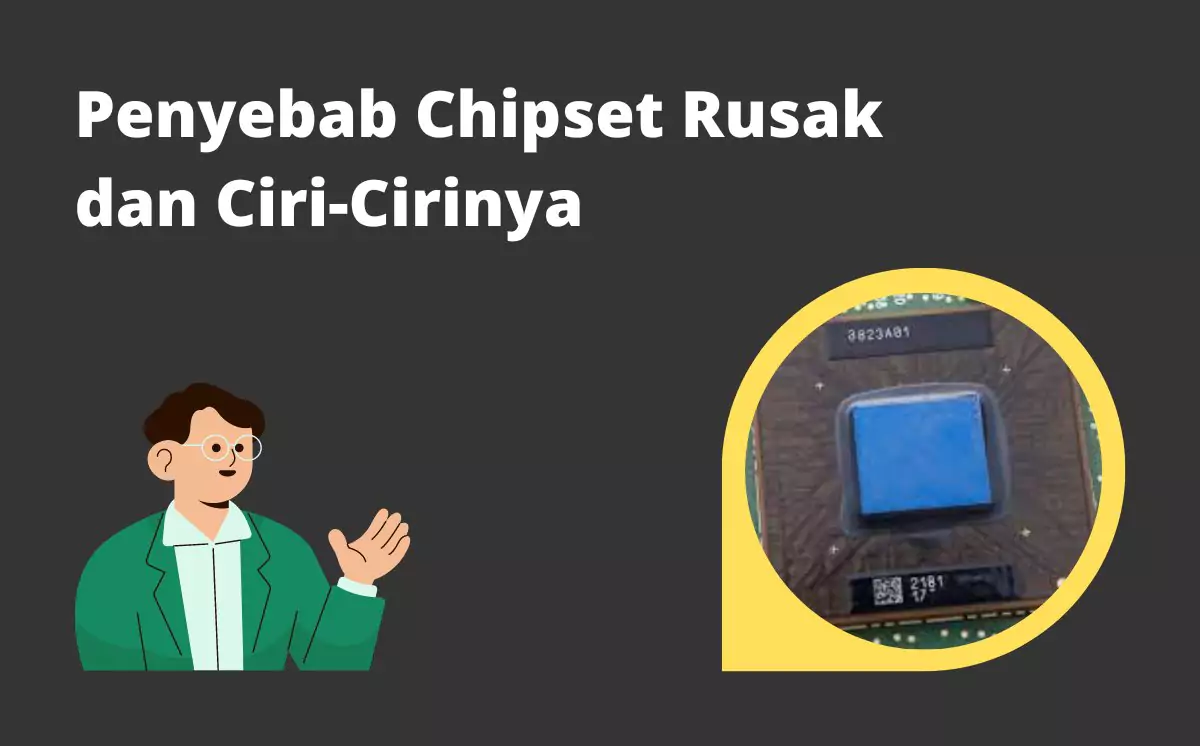
Laptops have become important in today's modern era, especially for students and office workers. Laptops are used to support various different activities and needs of each individual. With a laptop, all activities will become much easier and more effective.
Currently, laptops have adequate capacity and performance. Lots of well-known laptop brands compete to win the competition in the market. However, on the other hand, many users are disappointed because their laptop is easily damaged, especially with chipset problems.
Various factors, such as negligence in use and lack of maintenance, can cause chipset damage. Sometimes laptop owners ignore the maintenance that should be done to keep their devices from damage. This can be a problem that is carried out by someone, causing the laptop and its components to be easily damaged within a certain time.
The following are the main causes of damage to the laptop chipset and how to handle it.
Causes of Damaged Laptop Chipsets
1. Overheats
Components such as the chipset may overheat due to the overload running on the system so that the chipset is unable to support its own load. Overheat is excessive heat on several components, such as the CPU and GPU. Overheating can also cause lag, or even worst, and the laptop can suddenly turn off.
The main cause of this overheating can be caused by components such as CPU, GPU, RAM, VGA, and hard drives that are used too old or output from previous versions whose specifications are not as good as current components.
The second cause of overheating can be caused by playing heavy games for a long time, so the chipset on the laptop is easily damaged. Games require high CPU power and graphics rendering, so the chipset will work harder. It's best not to play games for a long time because it can cause damage to the chipset.
2. Fan Not Working
On a motherboard, there is usually a small fan that functions to cool the processor. If the laptop is used for too long, then the processor will get hot. The fan function is to reduce the temperature of the laptop.
However, what happens if the fan is broken? So, of course, this can cause heat and the processor to be easily damaged. If the fan is damaged, replace it with a new one before damaging other components.
3. Outdated Components
As previously explained, old-school components with below-average specifications can interfere with the performance of other components.
4. Viruses and Malware
Apart from hardware factors, other causes of laptop chipset damage can be caused by viruses and malware. When a laptop is infected with a virus, the virus will spread throughout the system and can damage several components, including the chipset. Malware can also damage the chipset and other components on the laptop.
To avoid this, make sure to install a trusted antivirus and update it regularly. Never click on links or open e-mail attachments from unknown sources. Always be aware of suspicious things on the internet.
5. Not Maintaining the Laptop Properly
Finally, the cause of a broken laptop chipset is indifference to taking good care of the laptop. Some examples of neglect in caring for laptops are rarely cleaning the laptop from dust, leaving the laptop in sleep or hibernation for too long, and placing the laptop in an inappropriate place such as a hot or humid place.
Therefore, it is very important to take good care of the laptop. Always clean the laptop from dust regularly, use the laptop in an appropriate place, such as a table that is flat and well-ventilated, and turn off the laptop thoroughly after use.
Characteristics of a Broken Chipset on a Laptop and How to Overcome It
If you have a laptop, you should be aware of some of the signs that indicate a broken chipset. Some of the symptoms that occur if the chipset is damaged include the following:
1. The appearance of a beep sound many times when turned on
If the laptop makes repeated beeps, there may be a problem with components such as the CPU, motherboard, RAM, hard disk, or other components. You can check these components manually or through a special application.
2. The laptop often gets stuck, and force closes
If the motherboard has a problem, this can cause damage to the chipset and can be recognized when the BIOS is not running, and the laptop experiences a force close during use.
3. Laptop often turns itself off when used
Damage to the motherboard can also cause the laptop to suddenly turn off when in use. Make sure the power supply cable is properly connected to the power supply.
4. Easy to heat and lag due to viruses
Chipset performance can be affected by malware that attacks laptops. This malware can make laptops hot and laggy, as well as steal information and run out of storage. Be sure to use antivirus security and delete high-risk files if a virus is detected.
Those are some of the characteristics of a broken chipset on a laptop and how to fix it. Do not let this damage continue because it can exacerbate problems with other components. Always check the health of your laptop regularly and use your laptop wisely.
How to Overcome a Damaged Laptop Chipset
After knowing the cause of a broken laptop chipset, of course, you also need to know how to deal with it. Here are some ways you can do to deal with damage to the laptop chipset:
1. Replacing the Chipset
If the chipset damage is severe, then replacing the chipset is the only way to fix your laptop. However, chipset replacement will cost quite a lot and can only be done by technicians who are experts in their field. Therefore, be sure to bring your laptop to a trusted service location.
2. Repairing the Processor Fan
If the processor fan is damaged, it needs to be repaired immediately. A broken fan will make the processor heat up and accelerate chipset damage. You can take your laptop to a service place to repair the processor fan.
3. Cleaning the Laptop from Dust
Dust that accumulates in the laptop can cause the laptop to heat up and overheat. Therefore, cleaning the laptop from dust periodically is very important. You can clean the laptop yourself using a brush or air spray or take the laptop to a service center to clean it.
4. Install Trusted Antivirus
As previously mentioned, viruses and malware can also damage the laptop chipset. Therefore, installing a trusted antivirus and updating it regularly is very important to protect your laptop from virus and malware attacks.
5. Always Maintain Your Laptop Well
Lastly, always taking good care of your laptop is the key to preventing chipset damage. Be sure to periodically clean the laptop from dust.

This work is licensed under a Creative Commons Attribution 4.0 International License.
Specifically for these articles and images, visitors can distribute and or use them for both non-commercial and or commercial activities. Note: it is recommended to include the source: tafansa.id.