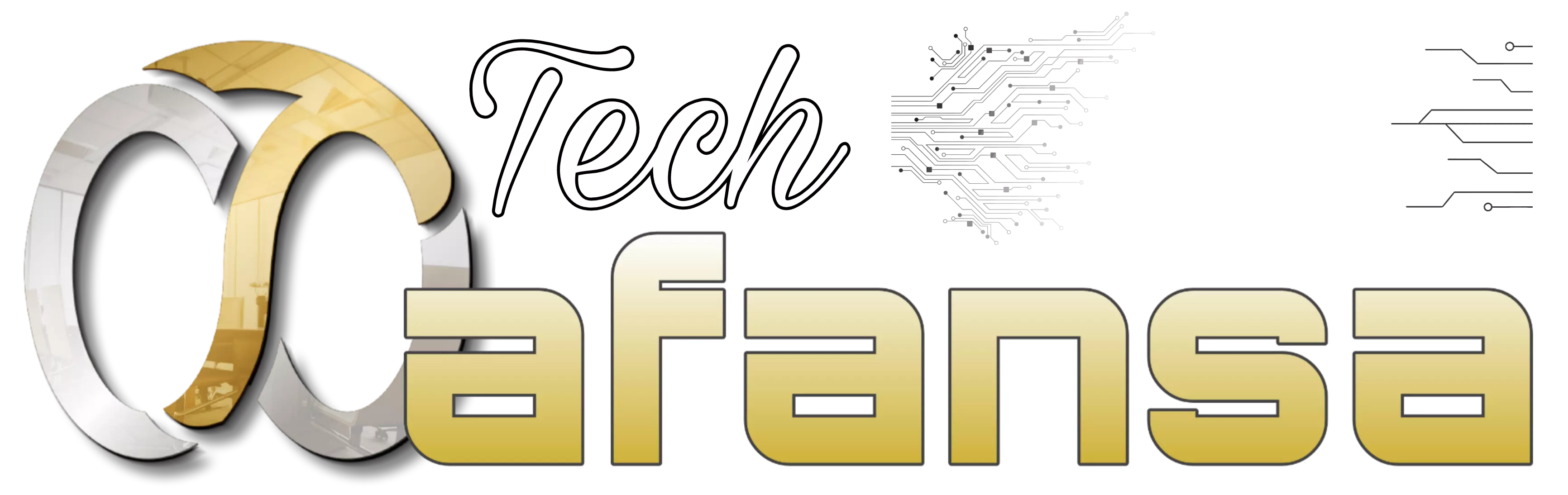Fail Resistant! Here's How to Set Top Box Correctly on Analog TV
To catch digital broadcasts on analog TV, you have to add device called a Set Top Box.

As we know, on November 2, 2022, the government, in this case, the Ministry of Communication and Informatics, stopped analog broadcasts and gradually switched to digital broadcasts in several areas. Maybe analog broadcasts in some areas of Indonesia have been turned off and switched to digital broadcasts. This is one of the government's programs to provide quality viewing for Indonesian people who are more sophisticated.
To enjoy this digital broadcast, you don't need to replace your analog TV, which doesn't yet support capturing digital broadcasts. Because you only need to add a device called a set-top box, you can already enjoy digital broadcasts on your analog TV.
This set-top box is a tool for converting digital broadcasts to analog TV. That's because analog TV can't catch digital broadcasts without additional devices. This tool has been widely sold in various electronic stores with various brands, both online and offline. The price range is also varied, starting from IDR 150,000 to IDR 400,000.
The government also provides free set-top boxes for underprivileged people for free. This assistance can be checked on the Kominfo website by entering your NIK first.
However, many users experience several obstacles. The reason is I have installed a set-top box but have not been able to catch digital broadcasts. If you are one of them, you must read this article to the end so you can continue watching your favorite TV shows.
The correct way to set-top box settings
Previously, don't choose the wrong type of set-top box. Make sure your set-top box device is DVB-T2 type. This type of set-top box or STB will convert digital broadcasts to your analog TV. So, here's how to set STB on analog TV;
- Make sure all devices, both TV and STB, are turned off.
- Connect the antenna cable to the "IN" or "ANT IN" port on the back of the STB.
- Connect the HDMI cable from the STB port to the analog TV. If your TV doesn't support HDMI cables, you can use RCA cables that have red, white, and yellow ends.
- Connect all devices to a power source and turn them on.
- After the TV is turned on, make settings on the Menu button.
- In the menu option, select the AV display mode then the STB settings display will appear.
- Select the Channel Search option. This option on some brands of STB requires the user to enter the postal code of the area. If available, fill in according to the zip code of your domicile area.
- After that, select the Auto Search option. Automatically, STB will search for TV channels around your area.
- When the scan is complete, you can return to enjoying your favorite TV shows with more sophisticated quality.
How easy enough, right? However, for more specific setting methods, you can read in the manual available on the STB that you bought. This is just a general guide.
Frequently Asked Questions About Digital Broadcasts
As additional information, here are some questions about digital broadcasting and the answers that have been summarized.
- Do you have to replace the old antenna with a digital antenna? No, you don't have to replace the old antenna. As long as the antenna is in good condition, the antenna can still be used to capture digital broadcasts
- What brand of STB is recommended for better digital broadcasts? The STB that is standard for Kominfo is more recommended. But back again to the tastes and conditions of each user's pocket. To help with your choice, you can check the website https://siarandigital.kominfo.go.id/
- Does rain still affect the signal on digital broadcasts? Depends on the intensity of the rain that falls. If the rain is too heavy or even accompanied by strong winds, it can have an impact on signal capture caused by a shift in the antenna.
- Can one STB be used for two TVs? You can get it with just a little tinkering. You can enjoy digital broadcasts on two different TVs with one STB. Will explain at another time.
- How to care for the STB to last longer? After use, you better turn it off and unplug it from the power source. This will make your STB more durable. Usually, the STB will store heat as long as it is connected to a power source.
- Do you have to install a higher external antenna to catch digital broadcasts? No, if originally using the antenna in your TV broadcast is good, then there is no need to install it outside.
- How do I find out the postal code number? Usually, official letters from the government where you live include the postal code number on the letterhead. Or you can also check the zip code number of your domicile area here https://kodeposonline.com/
- Is there a number to call if there's a problem? Yes, you can contact the Ministry of Communication and Information contact at number 159 or the WhatsApp chatbot at number +62 8118202208.
So, do you understand now? If you have been able to set the STB on your analog TV from this article, don't forget to share it with your friends so that there are many benefits.
Image source: https://st.depositphotos.com/1527827/1629/i/600/depositphotos_16296813-stock-photo-smart-tv-and-hand-pressing.webp