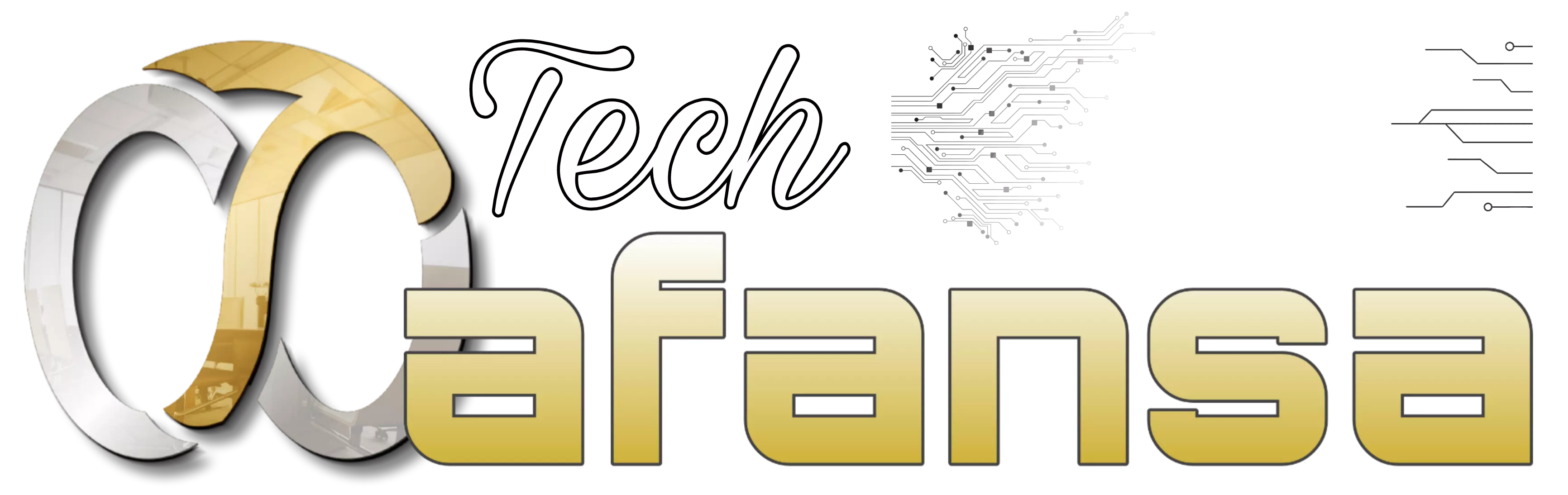5 Recommended Website Maker Applications on Android for Beginners
Creating a website is now very easy and also free. As a beginner, the following website maker applications on Android are highly recommended.

If you are looking for a website maker application on Android, you must continue to follow this article until it runs out. Creating a website is now more accessible and free because you no longer need to learn programming. With just a few easy ways, you can create your own website.
The good news is simply by using the cell phone that you currently have. You can create your own website without having to have a computer or laptop. The following are five highly recommended website builder applications on Android.
Website Builder Application on Android
1. WordPress
The first application you should try is WordPress. Download and install from the Google Play Store to become a blogger. The trick is
• Go to the Google play store and download the WordPress application here
If you are looking for a website maker application on Android, you must continue to follow this article until it runs out. Creating a website is now more accessible and free because you no longer need to learn programming. With just a few easy ways, you can create your own website.
The good news is simply by using the cell phone that you currently have. You can create your own website without having to have a computer or laptop. The following are five highly recommended website builder applications on Android.
Website Builder Application on Android
1. WordPress
The first application you should try is WordPress. Download and install from the Google Play Store to become a blogger. The trick is
• Go to the Google play store and download the WordPress application here https://play.google.com/store/apps/details?id=org.wordpress.android
• After successfully installing, enter your email to log in to the application.
• Next, create the website title you want.
• Then specify the link, which will later become your website address.
• After success, you can start creating content according to your field.
2. Milkshakes
The next website maker application on Android is Milkshake. The app pretty much has a very up-to-date design. If you want to try it, you can directly download and install the application on the Google play store or click the link https://play.google.com/store/apps/details?id=milkshake.website.builder
For how to make it more or less the same as the WordPress application above.
3. Squarespace
The next application is Squarespace. This application also provides free features if you want to manage with free mode. Even though it's free, this application also has many unique features and designs that can be applied to the website you want to create. Click this link to download the application https://play.google.com/store/apps/details?id=com.squarespace.android.squarespaceapp
4. Wix Owner
The next website maker application on Android is Wix Owner. Apart from creating websites, Wix Owner also functions to create online stores. This application also provides features that will help you quickly develop and manage your website and business pages. Download the application here https://play.google.com/store/apps/details?id=com.wix.admin
5. Weebly by Square
The next recommended app is Weebly by Square. This application has an excellent user interface and has been downloaded by over one million users. Apart from creating websites, Weebly by Square can also create and manage online stores. You can download the application here https://play.google.com/store/apps/details?id=com.weebly.android
That was the website maker application on Android that is recommended for you as a beginner. So you don't have to have a computer and unique skills to make your own website.