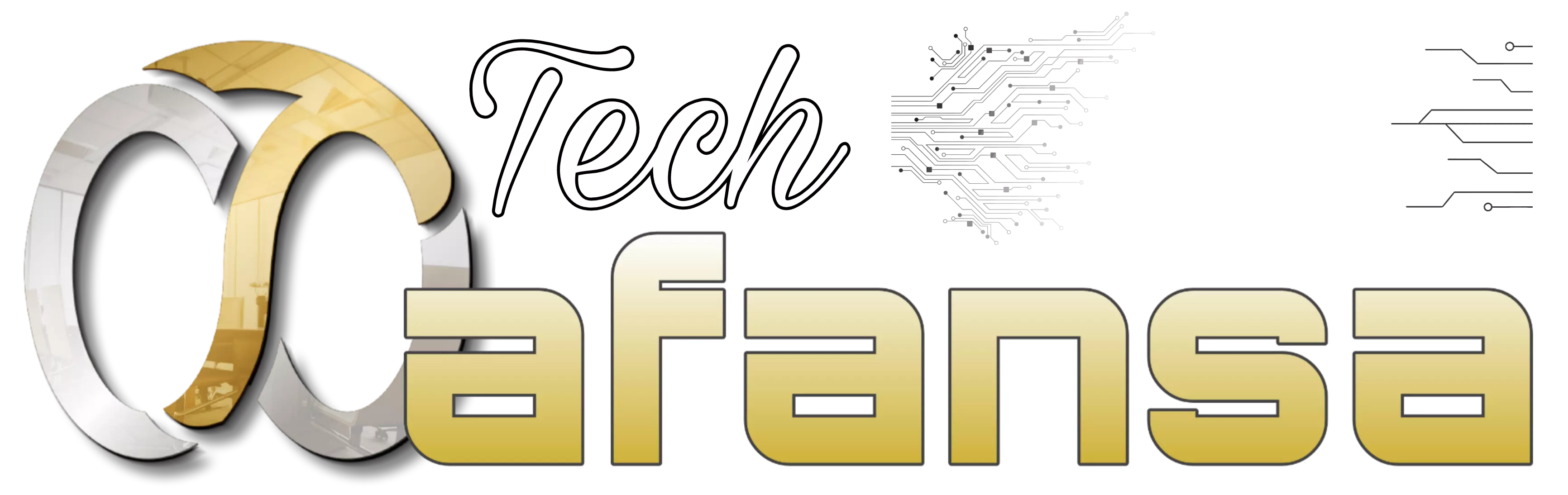Tips for Blocking Other People's WhatsApp Chats Without Blocking Them
With this feature we can block someone's interaction without having to bother blocking it.

Like other instant messaging applications, the WhatsApp (WA) application has a contact-blocking feature so that other people will not contact us again.
The contact blocking feature on the WhatsApp application helps us to stop other people from sending chats to us. Blocking a contact can completely cut off communication through the WhatsApp application.
In the WhatsApp application, one more feature can cut off communication, but not completely. This feature will only limit our contact with other people.
With this feature, we don't have to worry about the extreme loss of communication. But remember that this feature will only limit chat interactions with other people, not limit access to contact by video call or WhatsApp telephone.
This feature is handy for reducing distractions from other people's chats because chats from other people will not be listed in the chat list on the main page. Even the notification will not appear at all while this feature is used.
What features can limit chat interactions with other people without being blocked? Look carefully at the following steps to be free from other people's chat disturbances.
Steps to Block Whatsapp Chat Without Blocking
Chat restrictions with the WhatsApp feature in the form of archiving messages from people who annoy us, here are the steps:
- Open the front page in the form of a chat list.
- Specify someone's chat to be archived.
- Press and hold the specified conversation until the settings menu opens.
- On the settings menu that opens, hit the "Archive" menu option.
- After archiving is complete, the conversation and notifications will not reappear.
- On the menu button above on the main page, archived chats can be reaccessed on the archive page.
We don't need to worry about losing the call from the person who sent us a new message, even though there is no notification. We can still read the message if we want to open it later.
However, we only need to open the archive page, whose menu is on the main chat list page. With this archive, chat people who have entered the archive will remain on the archive page.
With this feature, it will be easier for us to block other people's WhatsApp chats without blocking them. Incoming messages from people who have been archived will be ignored without disturbing them at all. Those are the tips for blocking other people's WhatsApp chats without the need to block them.
An important bit of information to convey is that other people's chats archived can be reopened by long-pressing the chat that will be removed from the archive. Hopefully useful!