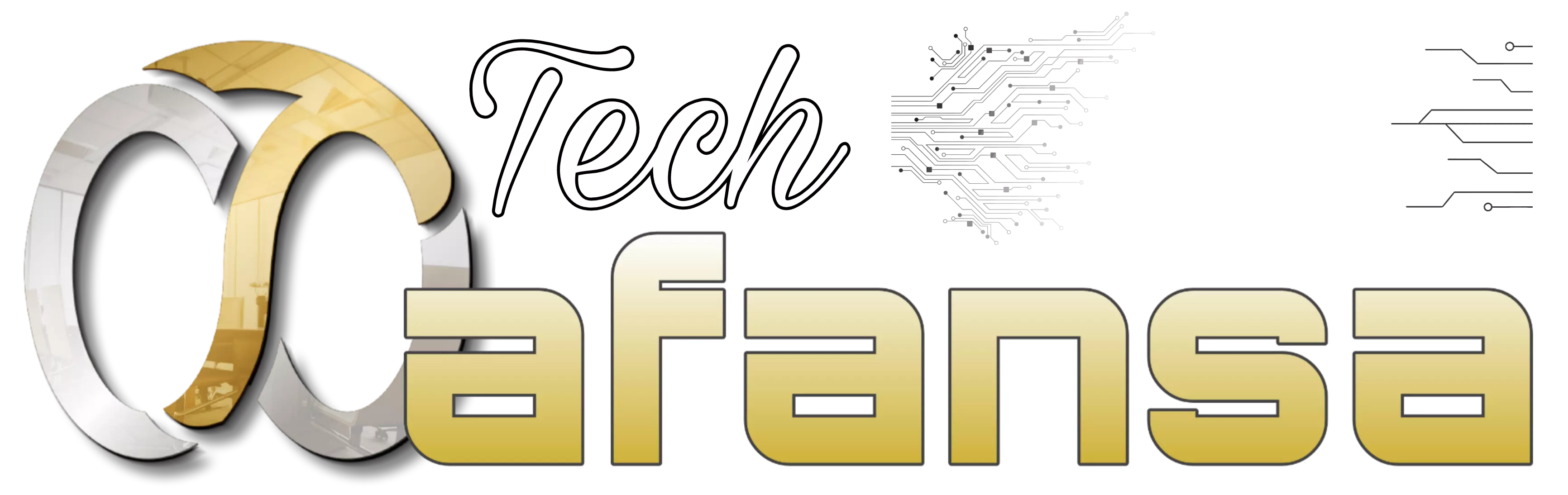Remove Digital Traces in These 5 Ways
A digital footprint can affect virtual reputation as well as real-world reputation. Be safe right now with these five ways to erase digital footprints.

Currently, digital footprints are often a reference for assessing one's reputation, both in cyberspace and in the real world. That's why many people are starting to look for ways to erase digital footprints.
Posts that you share, or comment, on your search activity on search engines, will be stored forever on the internet. Then, this data can be easily accessed to find out your digital footprint.
Now, many people use digital footprints as a reference in judging someone. No exception when the process of screening employees, scholarships, and so forth.
How to Remove Digital Footprint to Secure Virtual Reputation
If you're worried that your digital footprint will affect your reputation in the real world, try these five ways to erase your digital footprint.
1. Delete search history on Google
The majority of internet users rely on Google as a search engine. So, a quick way to erase digital footprints is to delete search history on Google.
Google itself has a system for storing search history. To get around this, you can do a routine deletion of search logs on Google.
Also, pay attention to Cookies because this is a web data storage system to detect visitor behavior. Cookies can also be directly contacted with your ID.
Use the clear browsing data option with the all-time category. This will clear the history and cookies on the Google account.
2. Use the Delete Me App
Feel that your personal data is starting to leak? Try to overcome it with App Delete Me. This is a service that helps delete personal data on data server collectors.
You can get this application from Google Play or Play Store. The Delete Me app will detect scattered information and help you delete the leaked data.
3. Use a VPN
You can also use a VPN as a way to erase digital footprints. When you browse, search engines and the web you open will identify your IP address, while a VPN will help disguise the original IP address.
4. Use Incognito Mode
Incognito mode can also be used to disguise digital footprints because search engines will not store search data performed in Incognito mode.
However, also pay attention to the possibility that the website you visit will still record the IP address used when visiting.
5. Set Privacy Account
Reset the privacy mode of your social media accounts. Limit only those who have access rights to see the content in it. This can control the spread of digital footprints that you don't want.