Google's Facilities for Uploading and Publishing Videos
Google's facilities for uploading and publishing videos are Youtube, Google Drive, Google Photos, and Google Classroom.

Google provides various facilities that help internet users in multiple activities, including publishing videos.
With Google's service, users can upload and publish videos easily and quickly.
Google's facilities for uploading and publishing videos
Below are some of Google's facilities for uploading and publishing videos.
1. YouTube
YouTube is one of Google's most popular services for uploading and publishing videos.
YouTube provides complete and easy-to-use video management features, such as setting descriptions, tags, thumbnails, and other interactive features.
2. Google Drive
Google Drive is a cloud storage service from Google that can also be used to upload and publish videos.
Videos uploaded to Google Drive can share the link with others and be embedded on websites or blogs.
3. Google Photos
Google Photos is a photo and video storage service from Google that can be used to upload and publish videos.
Videos uploaded to Google Photos can also be shared with others and embedded on websites or blogs.
4. Google Classroom
Google Classroom is a service from Google used by teachers and students to interact and share information.
Teachers can use Google Classroom to publish learning videos that students can access.
After knowing that Google's facilities for uploading and publishing videos are YouTube, Google Drive, Google Photos, and Google Classroom, in uploading and publishing videos, there are several things that must be considered so that videos can be accessed and searched by Internet users.
Some SEO-friendly tips for publishing videos on Google are:
1. Use a title according to the video content to be uploaded
An interesting title will interest internet users in watching the video and increase the likelihood that the video will appear in search results.
2. Use Complete and Informative Descriptions
A good description will provide information about the content of the video so that internet users know what to expect before watching the video.
3. Use Appropriate and Relevant Tags
Relevant tags will help videos appear in search results when internet users search for keywords that are relevant to the video.
4. Use Attractive and Quality Thumbnails
An attractive thumbnail will interest internet users in watching the video, increasing the number of viewers.
5. Promote videos through social media
Social media can be used to promote videos so that more internet users can access videos.
In uploading and publishing videos, users must also pay attention to copyright.
Users must ensure the uploaded video does not violate copyright or harm other parties.
Users must also pay attention to privacy and security in publishing videos so that irresponsible parties do not misuse videos.
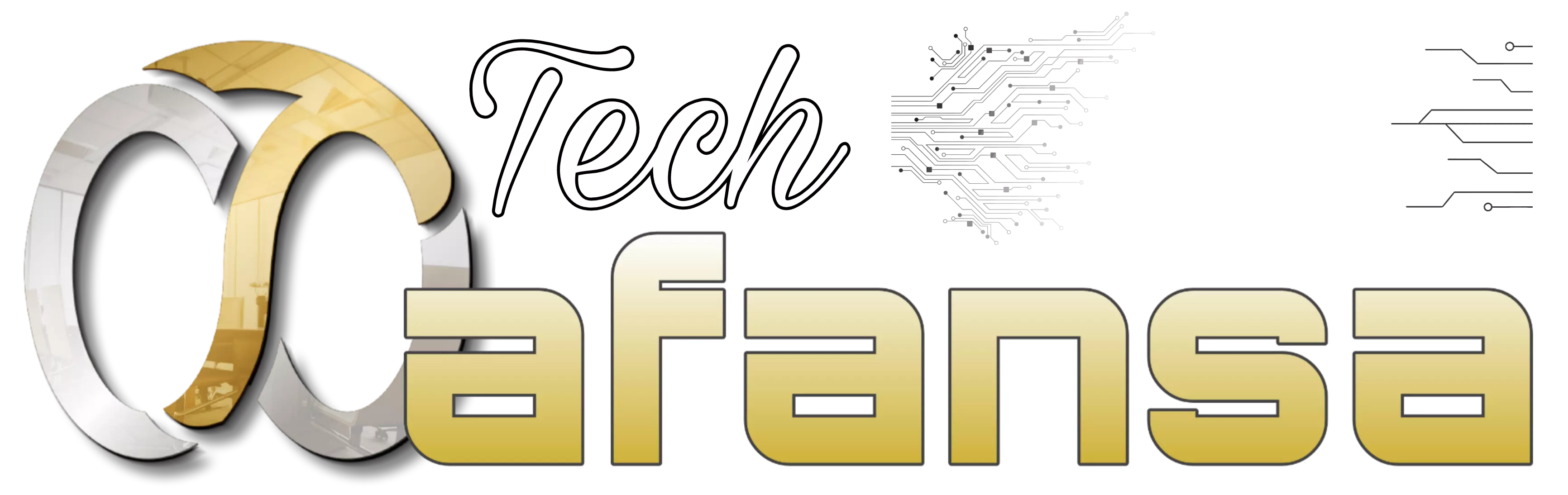
 Muhammad Rifai
Muhammad Rifai